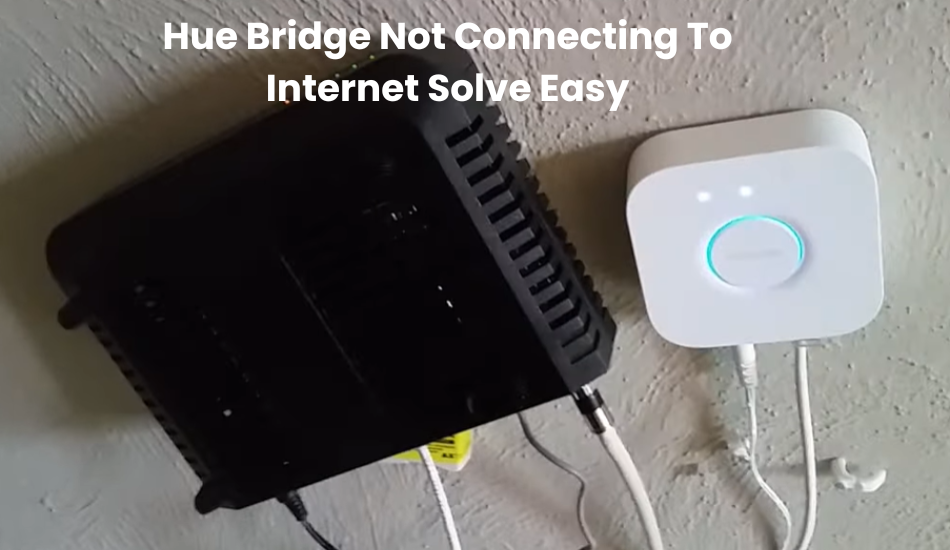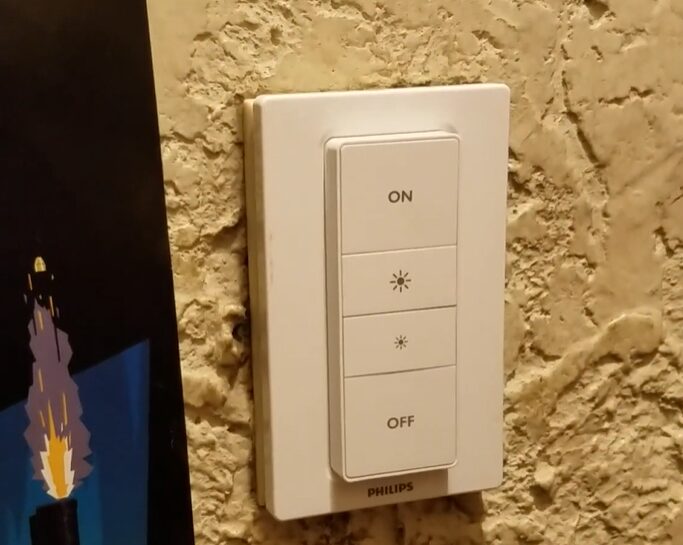Ring contact and motion sensors are important parts of the Ring alarm system designed to enhance the security of your home. If you have a ring system in your home, you may occasionally encounter alerts from one of these sensors that are tampered with or offline.
Although it’s intended to be flexible and simple to utilize gadget, the ring contact sensor accompanies its own arrangement of difficulties. Users might deal with a couple of issues while utilizing this convenient device to further develop the security upgrade Users.
This article will explain your troubleshooting steps and guide you on how to effectively resolve this error warning.
How To Fixes for Ring Sensor Tampered Errors
If your Ring sensor shows a “tampered” error, it usually means the back cover isn’t properly pressing the tamper switch on the device. This issue can emerge in light of multiple factors, like erroneous mounting or installation, or on the other hand assuming the alter switch is activated.
Sometimes, even if the sensor seems to work correctly for opening and closing, it may still show a tampered alert. This often happens when the mounting plate doesn’t fully press the tamper button, often due to the screws being too tight.
When the tamper button isn’t pressed correctly, you’ll receive a “tampered” alert on your Ring app. This alert indicates that something might have interfered with your device.
Here are the common causes of the tampered alert on your Ring sensor:
- The sensor may not be positioned correctly on the mounting plate, preventing the tamper switch from being activated.
- If the sensor is removed from its mount to access the back, the tamper switch might not be properly engaged.
- The sensor might be installed too far from the magnet, causing a tampered alert.
- Occasionally, the sensor might trigger a tampered alert without any actual interference.
- If the tamper button is damaged, it might not function as intended, leading to false alerts.
Fixing Ring’s ‘Tampered’ Error
When the Ring app shows a “tampered” error message, it means the tamper button on your Ring motion or contact sensor isn’t being pressed correctly.
To check if this is the issue, use a small pin to press the tamper button on the back of the sensor. If the error clears on the Ring app, then you have a mounting problem.
When you release the tamper button, the error should reappear. This indicates that the back plate isn’t pressing the button correctly after you mount the sensor.
For motion sensors, the problem might be due to over-tightening the mounting plate. Try loosening the screws a bit so the tamper switch can engage properly when you insert the sensor.
For contact sensors, the issue might occur if you fasten the sensor plate too tightly. Loosen the plate, and the tamper error should go away.
Power Cycle Your Sensor
Power cycling can often fix temporary issues and reconnect your sensor to the Base Station. If adjusting the screws didn’t resolve the problem, rebooting the sensor might get it working again.
Here’s a step-by-step guide to power cycle your sensor:
- Tenderly slide the Contact Sensor out of its mounting section.
- Remove the batteries and wait for 5 to 10 seconds. Then, reinsert them, making sure the positive (+) and negative (-) sides are aligned correctly.
- Carefully slide the sensor cover back onto the mounting bracket until you hear a click, ensuring it’s securely in place.
- If you still receive a tampering notification, take the magnet out of its position. Wait five seconds, then reattach it, making sure it’s no more than half an inch from the sensor.
Finally, check the Ring app to ensure your sensor is online and synced with the Base Station. Confirm that you have turned off the tamper indicator.
Check the Sensor’s Position
When your Ring sensor shows a “tampered” alert, the first step in solving the problem is to check the sensor’s position. This common cause of tampered alerts is usually easy to fix.
- Inspect the Sensor: Please make sure the sensor is properly aligned. For contact sensors, check that both parts are within the recommended distance.
- Secure the Sensor: Reattach the sensor securely to its surface using adhesive or screws. Make sure it’s flush and stable.
- Test the Alignment: After securing, test the sensor by opening and closing the door or window (for contact sensors) or by checking the motion sensor’s position.
Replace the Battery

A low or depleted battery can sometimes cause your Ring sensor to show a “tampered” alert. The battery might be the issue if the sensor’s position is correct but the alert persists.
When the battery in your Ring sensor is low, it can lead to malfunctions, including false tampered alerts. The sensor may not perform as expected, and the system might interpret the low power as a sign of tampering.
- Check the Battery Level: Open the Ring app and check the battery status of the sensor. If it’s low, it’s time to replace it.
- Remove the Old Battery: Carefully remove the sensor from its mounting and take out the old battery. Be gentle to avoid damaging the sensor.
- Insert a New Battery: Replace the old battery with a new one, ensuring it’s the correct type as recommended by Ring. Incorrect batteries can cause further issues.
- Test the Sensor: After replacing the battery, reattach the sensor and check if the tampered alert has cleared.
Replacing the battery often resolves the tampered alert and ensures your sensor functions properly.
Reset Your Ring Sensor
If replacing the battery and checking the sensor’s position don’t resolve the “tampered” alert, resetting the sensor may help. A reset can clear any glitches and restore the sensor to its default settings.
Occasionally, the sensor may encounter glitches or errors that cause persistent tampered alerts. Resetting the sensor can help clear these issues and return it to normal operation.
- Find the reset button on your Ring sensor. Refer to the user manual for the exact location, as it can vary by model.
- Press and hold the reset button for about 10-15 seconds. This action will clear any temporary issues and reset the sensor.
- After the reset, reattach the sensor to its mount and align it properly. Follow the setup instructions to reconnect it to your Ring system.
- Verify in the Ring app if the tampered alert has cleared and if the sensor is functioning correctly.
Resetting the sensor can resolve persistent tampered alerts by clearing any underlying errors or glitches.