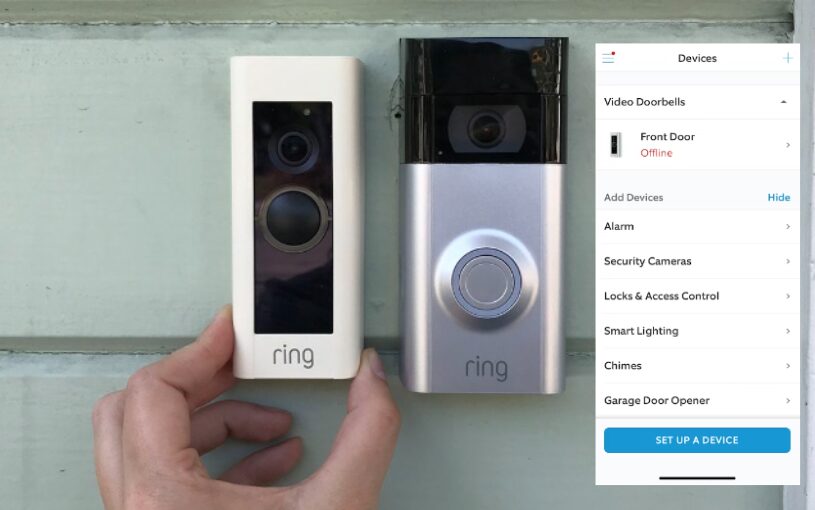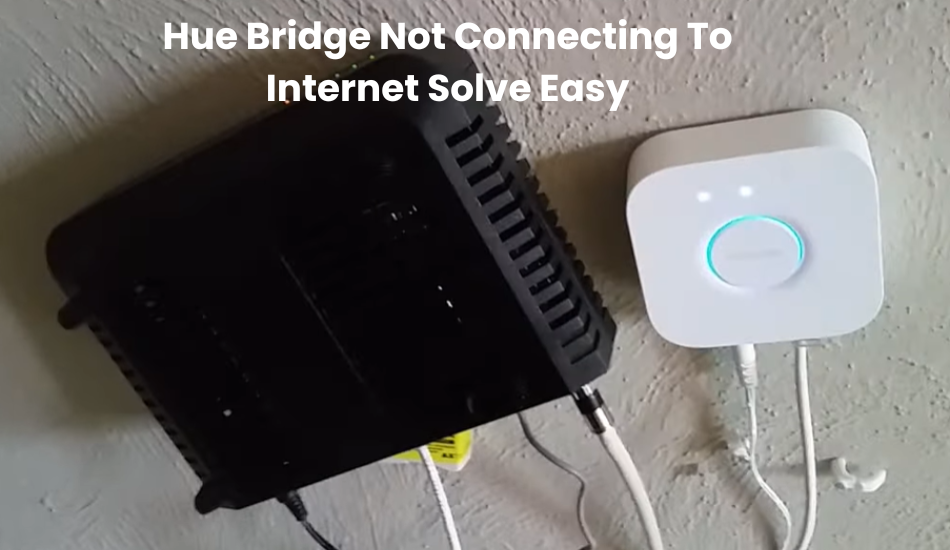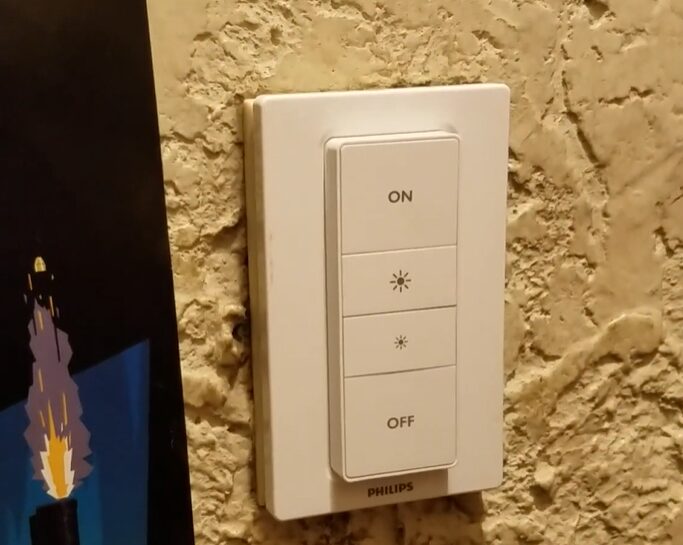Ring leads the way in smart doorbell innovation, constantly upgrading its identities with new devices and advanced features. A ring doorbell will provide live camera footage and surveillance at your door when connected to your home network. goes, it ceases to function when it is disconnected.
Once your doorbell is online you will receive alerts on your phone, ring chime or any Alexa-enabled device. This ensures that you will never miss a visitor or delivery as you will be notified immediately through notifications.
Let’s dive into why your doorbell might go offline and how you can quickly troubleshoot to reconnect it.
Power and Connectivity Issues for Ring Doorbells
Ring doorbells come in both battery-powered and wired models. To ensure your device is working correctly, you first need to identify which type you have and check its connection.
For Wired Ring Doorbells
If you have a wired Ring doorbell, it relies on your home’s doorbell transformer for power. Issues like a tripped wire, blown fuse, or a circuit breaker that’s been turned off can disrupt the doorbell’s functionality.
Ring-wired doorbells require a transformer that outputs between 16 volts AC and 30 VA. To check if the doorbell is getting power, ensure your transformer meets these specifications and that it’s properly connected. If the doorbell shows a flashing white light, it’s powered but not connected to your Wi-Fi network.
For Battery-Powered Ring Doorbells
Battery-powered Ring doorbells, on the other hand, need to be recharged every one to two months. If your device has stopped working, you might have missed a low battery notification.
To fix this, remove the faceplate of the doorbell, release the battery, and charge it for 4 to 5 hours. Once it’s fully charged, put everything back together and update the Ring app to ensure the device is ready to use again.
Ring Doorbell Battery Maintenance and Connectivity Tips
Most Ring Doorbells operate on lithium polymer or lithium-ion batteries, which simplify installation and usage. When the battery runs low, your Ring device may experience connectivity issues. The Ring app on your smartphone will alert you about low battery levels.
Depending on your specific battery-powered model, you’ll either need to recharge your Ring Doorbell or replace the batteries. For models using replaceable batteries, it’s important to use high-quality, reputable brands. Keeping your Ring device adequately charged helps prevent it from going offline unexpectedly.
Network Connectivity Issues
Experiencing a dropped or lost network connection is a common reason for offline issues. Sometimes, devices need a reboot to reconnect to Wi-Fi after being disconnected.
Could you check if your router is broadcasting an active Wi-Fi network or if you’re disconnected?
You can test your network by connecting to a phone or tablet and trying to browse the internet. If you can’t connect or the signal is weak, you should first contact your ISP to resolve the issue.
If you change your network settings, like your Wi-Fi password or security type, you need to update these settings on all your connected devices.
All Ring doorbells and cameras work with a 2.4 GHz network, and some newer models also support 5 GHz networks.
Usually, power cycling the router and the device can help fix network drop issues.
To power cycle, unplug your router from the outlet, wait 20-30 seconds, and then plug it back in.
Common Power Interruptions
Ring Doorbells may go offline temporarily if they lose power unexpectedly. Battery-powered models can be affected by cold weather, which can prevent the battery from holding a charge properly. Wired models might experience power interruptions due to sudden power surges or issues with the doorbell’s wiring.
Most power interruptions are beyond your control. However, if your wired Ring Doorbell loses power, it could be due to a tripped switch in your breaker panel. After a power surge, it’s a good idea to check your breaker box to ensure all switches are correctly positioned.
Power Cycling Your Ring Doorbell
Whether your doorbell runs on a battery or is wired, resetting it refreshes and re-establishes its network connection.
Unfortunately, using the restart feature in the Ring app won’t help if your device is offline. You’ll need to go back to basics and manually reset it.
For Ring battery-powered doorbells: Remove the battery for 10 to 15 seconds, then reinsert it.
For Ring-wired doorbells: Turn off the power at the circuit breaker for about a minute, then turn it back on to reset the device.
Once your doorbell restarts, open the Ring app and try reconnecting.
Here’s how to do it:
- Open the Ring app.
- Go to Menu > Devices.
- Select the affected camera.
- Tap Device Health.
- Scroll down to the Network section and check the Status.
- If it shows “Offline,” tap Reconnect to Wi-Fi.
- Follow the in-app instructions to reconnect your device.
Boost Signal Strength and Reduce Interference
Unlike a camera, the doorbell cannot be moved once installed, so it’s crucial to have a strong signal where it’s placed.
If your doorbell frequently goes offline, it may be due to issues with network access or power supply.
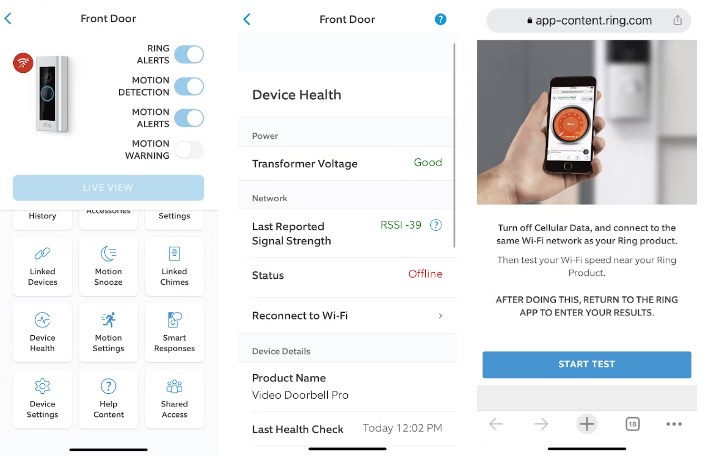
You can use the Ring app to check the signal strength under “Device Health.” This app shows the Received Signal Strength Indicator (RSSI) value for connected devices, making it easy to spot weak signals.
A green RSSI value above -50 dBm indicates a strong signal. Between -50 dBm and -70 dBm is average and acceptable, while below -70 dBm indicates a poor signal.
Consider boosting your network signal if the RSSI falls into the poor category.
The Ring Chime Pro (2nd Generation) acts as both a doorbell amplifier and a network range extender. Installing it between your router and doorbell, and adding your doorbell to its network, can significantly boost your signal.
However, keep in mind that Ring Chime Pro only extends the network to compatible devices.
Alternatively, you can opt for a traditional Wi-Fi extender or upgrade to a mesh network setup to enhance your home network coverage.
When troubleshooting signal strength issues, also check for any sources of signal interference, such as electronic remotes, baby monitors, or signal jammers.
Internet Outage
An internet outage in your area can also cause your Ring doorbell to go offline. If your internet service provider is experiencing issues, all your devices, including the Ring doorbell, will lose connectivity.
You can check the status of your internet connection by trying to connect other devices, like your phone or computer, to see if they have internet access. If they don’t, the issue is with your internet provider.
Factory Resetting Your Ring Doorbell
Resetting your Ring Doorbell returns it to its original factory settings, erasing all customized configurations and stored data, including your Wi-Fi password. This process is essential if your device is experiencing performance issues or connectivity problems.
Before proceeding with the reset, it’s recommended to exhaust other troubleshooting options due to the inconvenience involved.
If your Ring app shows your device as offline, you should consider resetting the connection to your Ring Wi-Fi network. This simple step can often resolve connectivity issues and get your device back online quickly.
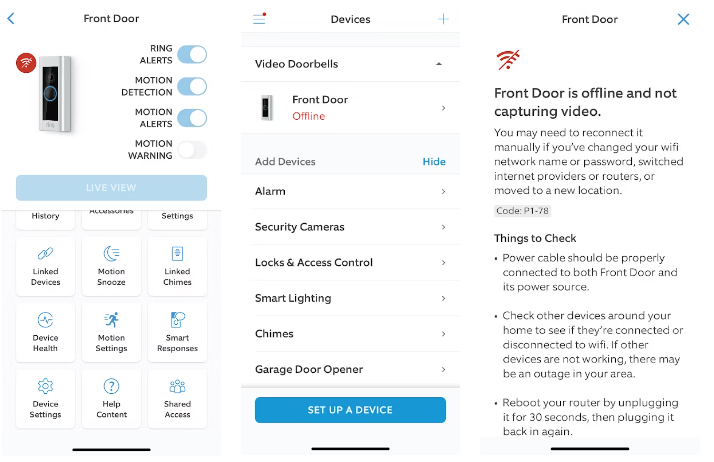
- Ensure your Ring Doorbell is powered on before starting the reset process.
- Use a T15 Torx bit to carefully remove the fastener securing the cover plate located at the lower part of the device.
- Gently detach the cover plate.
- Locate and press the button on the side or top of the Ring device and hold it for about 15 seconds until you see a brief flash of light and hear an audible confirmation that the device has entered “Setup Mode.”
- Once the light begins pulsating blue, your Ring Doorbell has successfully reset to its factory settings.
- You can now proceed to set up your Ring Doorbell again using the Ring App. Once set up, your doorbell should reconnect to your Wi-Fi network.
After resetting, customize your motion detection and activity zone settings through the Ring App to suit your preferences.
Following these steps ensures your Ring Doorbell is back online and functioning optimally.