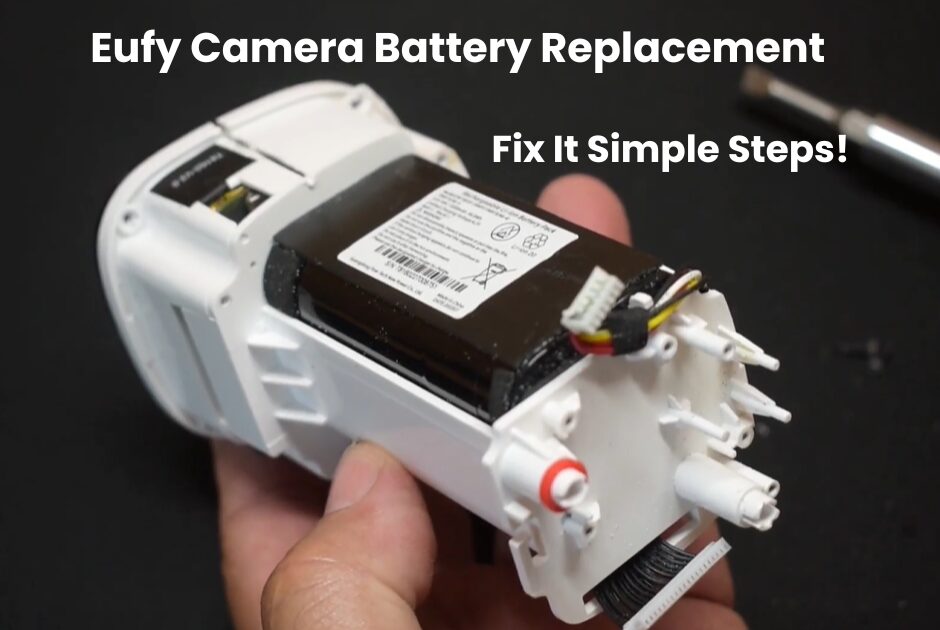Changing the battery on your Eufy device is easy, first you need to find the battery compartment on your camera. Open your battery compartment, take out the old battery, and insert the new battery. If your Eufy RovoVac doesn’t run like it used to or stops working even when fully charged, it may be time for a new battery.
Keep an eye on the LED indicator light, if it’s solid red while charging, it means the battery needs to be replaced. Note that Eufy cameras come with a one-year warranty on their batteries. After that, the company provides battery repair or replacement services at a fair price.
When you replace the battery make sure it is properly aligned with the terminals. You can easily replace the Eufy battery by following the simple steps in this guide and watching for signs of a weak battery and it will help your device run smoothly and efficiently.
When Should You Replace the Battery?
You don’t have to replace the battery often with Eufy cameras, but knowing when is key. Here are a few signs that indicate it’s time to replace your battery:
- Shorter Battery Life – If your fully charged Eufy camera runs out of power faster than usual, it’s a clear sign the battery is wearing out.
- Frequent Charging – Needing to charge the battery more often than before can indicate a weak battery.
- Low Performance – Slow video recording or unresponsive motion detection could also point to a failing battery.
How to Replace Eufy Camera Battery
Replacing the battery in your Eufy camera might sound complicated, but it’s a simple process. Before getting started, check if your Eufy model allows for battery replacement. Some models have built-in, non-replaceable batteries, so it’s important to confirm your camera type.
Step-by-Step Guide for Battery Replacement:
- The first step is to power off your Eufy camera. You don’t want to replace the battery while the camera is running.
- Take the camera off its mounting bracket. This gives you better access to the battery compartment.
- Depending on the model, you’ll need to either unscrew or slide open the battery cover. Check your camera’s manual if you’re unsure how to do this.
- Once the battery compartment is open, gently take out the old battery.
- Place the new battery in the compartment, making sure it fits snugly. Be sure to align the positive and negative terminals correctly.
- After inserting the new battery, securely close the battery compartment to protect it from moisture and dust.
- Once everything is in place, reattach your camera to its mount. Turn the camera back on and check to see if it’s functioning properly.
Find the Right Battery for Your Eufy Camera
To find a replacement battery for your Eufy camera, start by searching with your specific camera model number and the phrase “replacement battery.” Make sure the voltage (like 3.7V), capacity (such as 10000mAh), and battery type (lithium-ion) match the details in your camera’s technical specs.
You should be able to find a compatible battery with this method. If you’re having trouble, try opening up the battery compartment to find the exact part number on the old battery. You can then use this part number to search for a matching replacement. Always buy from trusted retailers to ensure you get a quality battery.
Eufy Device Battery Replacement
Monitoring the battery performance of your Eufy device is crucial for keeping it running smoothly and ensuring it stays efficient. By regularly checking the battery and recognizing the warning signs, you can tell when it’s time to replace it. In this section, we’ll go over the key signs that indicate your Eufy battery may need to be replaced, along with the typical lifespan of the battery.
Signs Your Eufy Battery Needs Replacing
Shortened Runtime: If your Eufy device isn’t lasting as long as it used to, this could be a clear sign the battery is wearing out. Keep an eye on how long the device runs and notice any major drops in runtime.
Charging Issues: If the battery is taking much longer to charge or is struggling to hold a full charge, it could mean the battery is losing its efficiency and should be replaced.
Frequent Beeping or Unusual LED Lights: If your Eufy device starts beeping more than usual or if the LED lights show odd patterns, this might mean the battery is failing and needs attention.
Maximizing Your Eufy Battery Lifespan
The lifespan of a Eufy battery can change based on how you use and care for it. Generally, you can expect a Eufy battery to last around [INSERT APPROXIMATE LIFESPAN]. However, this can vary. Factors like how often you use the device and how you charge it play a big role.
To help your Eufy battery last longer, follow the manufacturer’s instructions for charging and storing it. Try to keep the battery away from extreme temperatures. Also, avoid letting it drain completely before charging it again.
Regularly check the battery’s performance. Look out for signs that it may be wearing out. If you observe any of these signs, it’s a good idea to replace the battery. Doing so will keep your Eufy device working at its best.
Testing Your New Eufy Camera Battery
Before mounting your newly installed Eufy camera, make sure to fully charge the battery and test it, just like you would with a new device. Reconnect it with the Eufy Security app if it’s lost connection. Doing this before you attach the camera to the wall ensures everything is working properly.
Run a few test recordings and check the motion detection to confirm it’s functioning as expected. Once you’re satisfied with the initial tests, mount the camera and observe its performance over the next few days, including how quickly the battery drains. If all appears to be working smoothly, you can proceed with using your wireless Eufy camera without any concerns.
However, if you notice any issues, you’ll need to consider your next steps. You might have to open it up again, take it to a nearby professional, or decide if it’s time to invest in a newer model.
Eufy Camera Solutions For Solar Charging and Hardwiring Tips
Many Eufy cameras can connect to solar panels. These panels are available from Eufy and other brands. Using solar power allows your camera to run continuously without interruptions.
If your camera’s battery isn’t holding a charge for regular use anymore, consider purchasing a solar panel. Connecting it is simpler than the steps I outlined earlier, though it might be a bit pricey for some users.
Another option is to hardwire the Eufy camera, ensuring it stays charged at all times. This method depends on the electrical outlets and wiring in your home. It’s a practical solution if you have a camera that works perfectly, but the battery is faulty. You can also use a wall adapter along with a long USB cable to keep the device charged continuously.
Maintaining Your Eufy Camera Battery
Once you’ve replaced the battery, you’ll want to take good care of it to maximize its lifespan. Here are a few tips for maintaining your Eufy camera battery:
- Charge Fully: Always fully charge the battery before using the camera again. A full charge can help extend the battery’s overall life.
- Avoid Extreme Temperatures: Extreme heat or cold can affect your battery’s performance. Try to keep your Eufy camera in a moderate temperature range.
- Regular Charging: Even if the camera isn’t showing a low battery, charging it regularly can help prevent deep discharges, which can shorten the battery’s life.
Final Thoughts
Replacing the battery in your Eufy device is an easy task. Start by finding the battery compartment. Once you locate it, take out the old battery and insert the new one. Make sure it’s aligned correctly.
With a fresh battery, your Eufy device will run smoothly. Follow these simple steps for a quick and hassle-free battery replacement. Enjoy the convenience of your Eufy device with its new power source!
Frequently Asked Questions:
Can I Replace the Battery in All Eufy Cameras?
No, not all Eufy cameras have replaceable batteries. Some models have built-in, non-removable batteries. Make sure to check if your model supports battery replacement.
Where Can I Buy Eufy Camera Batteries?
You can purchase Eufy camera batteries from Eufy’s official website or other authorized retailers. Avoid buying third-party batteries that are not officially recommended, as they may not be compatible or safe.
How Long Does a Eufy Camera Battery Last?
On average, a fully charged Eufy camera battery lasts about six months to a year, depending on usage. However, heavy use or extreme weather conditions can shorten the lifespan.
What Happens If I Use a Wrong Battery?
Using an incompatible battery can cause damage to your camera, void the warranty, or lead to unsafe conditions like overheating or short-circuiting.