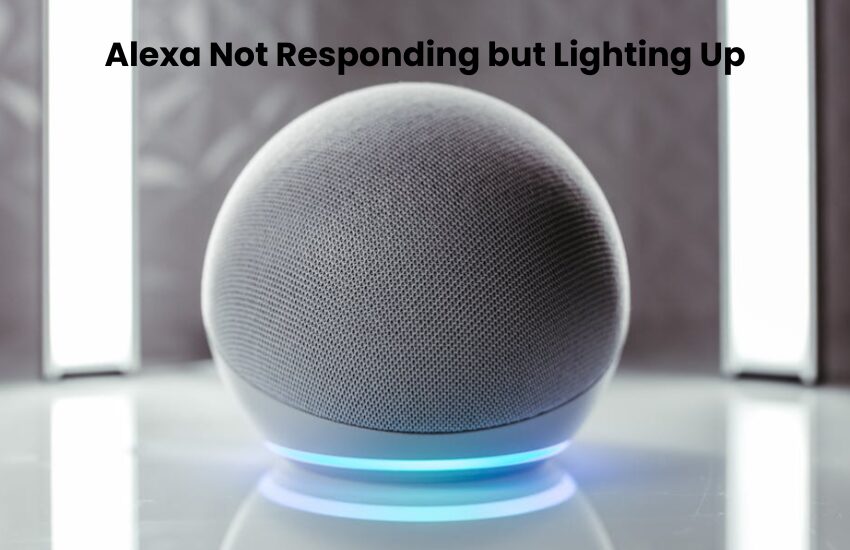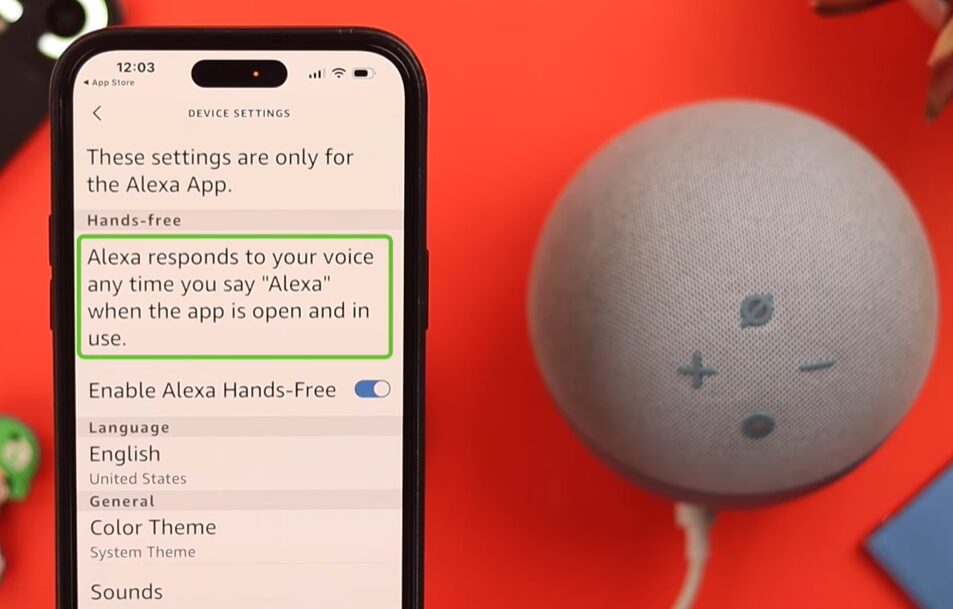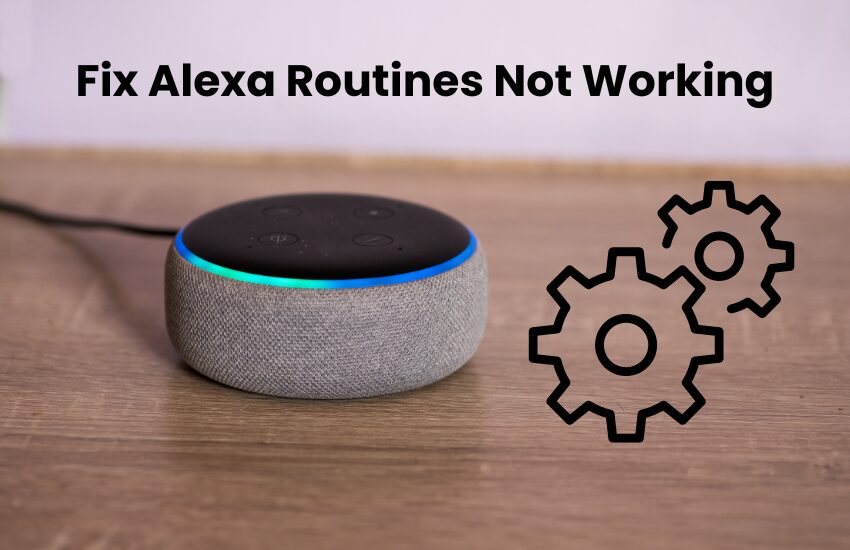Amazon Alexa has changed our daily life routines by making our lives more convenient and reducing our workload. I have two Echo Dots each equipped with the classic Amazon setup. Sometimes, I notice something strange the light ring at both points starts spinning like a police siren.
When your Alexa light rings, it usually indicates that Alexa has either started or is processing a voice command. It can install new firmware or misinterpret what you say as a command. Sometimes it can get stuck at the junction for a bit.
Usually, a rotating blue light is not a cause for concern unless it persists. To help you out, we’ve fixed this issue and put together a guide to get your Alexa back to normal.
In this article, stay tuned for practical tips on how to troubleshoot Alexa blue light issues with patterns and constant rotation issues on your device.
Why Is My Alexa Blue Light Keep Spinning?
Alexa’s blue light is a common sight and serves a specific purpose. When Alexa is processing your commands or starting up, the blue light appears. This is normal. Once Alexa has completed the task, the blue light will turn off.
However, if the blue light stays on for an extended period, it could indicate an issue that needs attention. You may need to address the problem to turn off the persistent blue light. If the light eventually goes out, it means everything is functioning properly, and you can continue enjoying your Alexa services without any concerns.
Change Your Wake Word
Alexa can sometimes get triggered by background noise or snippets of conversations, causing that blue light to spin on unexpectedly. If these random activations are starting to annoy you, adjusting Alexa’s wake word might help prevent these interruptions.
You can choose from a few wake words: “Alexa,” “Amazon,” “Echo,” “Ziggy,” and “Computer.” To reduce accidental triggers, pick a word that’s less likely to come up in your daily conversations and update your settings with that choice.
Remember, changing the wake word only affects one Alexa device at a time. If you want all your Alexa devices to use the new wake word, you’ll need to update each one individually. While this might seem a bit tedious, it’s a small effort for a more seamless Alexa experience.
Alexa’s Blue Light Sequence and Fixes
When you plug your Alexa into a power outlet, you’ll notice it lights up in a specific sequence. First, you’ll see a blue light ring. Then, it will display a blue light with a spinning white section, followed by spinning cyan and blue areas, and finally, flashing cyan and blue rings.
This sequence is part of Alexa’s normal startup process. It typically takes between 30 to 50 seconds as Alexa connects to your network and other devices. There’s usually no need to worry. Once Alexa finishes setting up, the spinning lights should stop.
If the blue spinning light doesn’t go away, try a power cycle. Unplug your Alexa device from the power source, wait 10 to 15 seconds, and then plug it back in. Alexa should reconnect after this, or it might take a moment to notify you of any issues, such as network connection problems.
Fix Blue Light on Alexa Guard Mode
If you’ve accidentally activated Alexa’s Guard mode and noticed a persistent blue circling light, you might be wondering how to fix it. While you can still use your Alexa devices, the blue light won’t go away on its own. Here’s a simple solution.
A friend of mine once said, “Alexa, see you later,” when heading out for work. Before he was even out the door, Alexa responded with, “Ok, I’ll start guarding now,” putting her into Guard mode. This could be what happened to you as well.
To resolve this, just say, “Alexa, stop guarding,” and the blue light should turn off. Once you’re back home, you can say, “Alexa, I am home” to exit Guard mode and stop the blue light from spinning.
Check Your Alexa Software Updates
Amazon Alexa regularly receives software updates to enhance its features, fix bugs, or improve existing functions. These updates happen when your device is not in use, and the process usually completes quickly.
During an update, you’ll notice a spinning blue light on your Alexa device, and it might be unresponsive. To check if your software is up-to-date, simply ask, “Alexa, is your software up to date?” Alexa will confirm if it’s running the latest version.
If the spinning blue light remains on for an unusually long time, there’s no need to worry right away. Just unplug your Alexa device, wait a few seconds, and plug it back in to restart it. This often resolves any issues and allows the update to complete.
Reset Alexa to Factory Settings
If nothing else works, you might need to reset your Alexa device to its factory settings. Resetting will erase all settings, but it can resolve many issues, including the spinning blue light.
Here’s how to reset Alexa:
- For Echo Dot (3rd Gen) or newer: Press and hold the Action button (the one with a dot) for 20 seconds until the light turns orange.
- For Echo (4th Gen): Press and hold the Volume Down and Microphone Off buttons until the light ring turns orange.
Alexa Pairing Mode Is Activate

When Alexa detects a new device and tries to connect during setup, you’ll see a spinning blue light on Alexa. This light indicates that the device is in pairing mode and not responding to commands.
If you’re setting up Alexa for the first time, complete the setup process and connect using your mobile device. If you’re not in the setup phase, just say, “Alexa, stop,” to halt the process.
Alexa’s Do Not Disturb Mode
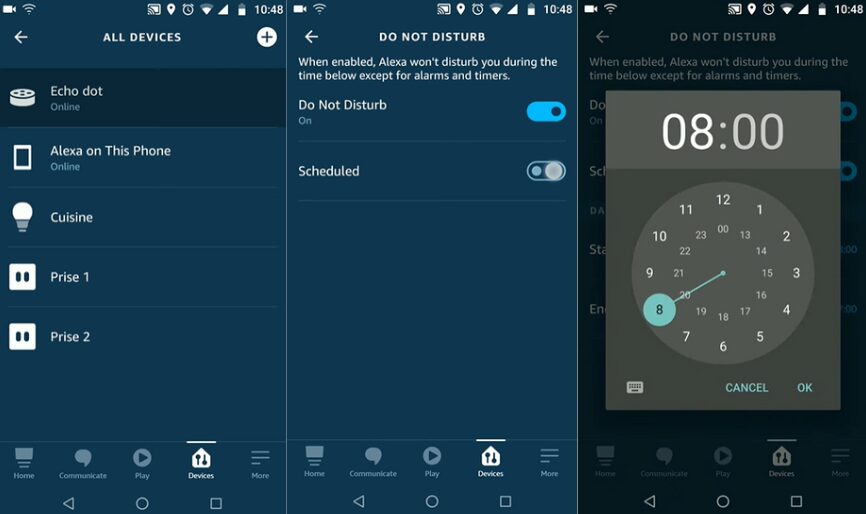
When you activate Alexa’s Do Not Disturb mode—whether intentionally or by accident—you’ll notice a spinning blue light followed by a purple flash after issuing a voice command. The blue light means Alexa has heard your command and is processing it. The purple flash indicates that Do Not Disturb mode is turned on.
Do Not Disturb mode blocks incoming calls and drop-ins but doesn’t affect other functions. You can still use Alexa for voice commands, setting timers, and other tasks. If you need to turn off Do Not Disturb mode, simply use the mobile app or say, “Alexa, turn off Do Not Disturb.”
Final Thoughts
In the world of smart home automation, the mysterious blue light of your Alexa device heralds a journey of constant ebb and flow. When you see a rotating blue light on your Alexa device, it’s trying to communicate something.
This light on your Alexa device can signal that it’s performing a certain action and indicate a setting you’ve selected or see if there’s a problem requiring technical support.
The more you use Alexa, the better you’ll get at figuring out these signals, and you will have to find opportunities to realize what they mean at your speed.
Frequently Asked Questions:
Why is my Alexa not responding but lighting up blue?
If Alexa is lighting up blue but not responding, it’s likely processing a request or having trouble connecting to Wi-Fi. The blue light typically indicates Alexa is listening or working on a task. If it persists, check your internet connection or restart Alexa.
How do I turn off the blue light on my Alexa?
To turn off the blue light on Alexa, first ensure that the task or command is completed. If the light doesn’t turn off, restart your Alexa device by unplugging it for 10 seconds and then plugging it back in. If needed, check your internet connection or update Alexa through the Alexa app.